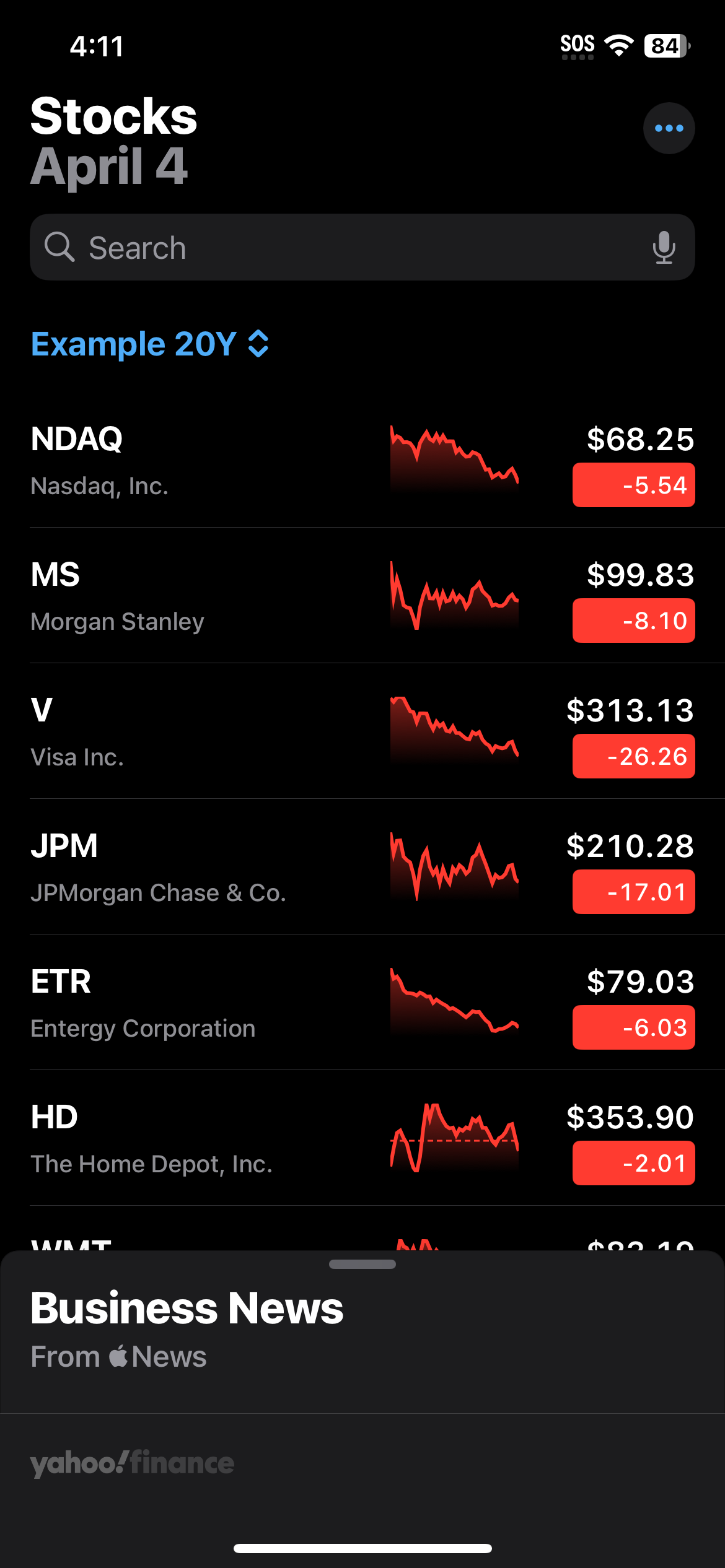Can you leave me alone? I want to retire.
Use Google Timeline to find your “Most visited” places.
1. Go to Google Timeline with Google Maps on your phone.
Google Maps Timeline - Support
2. Go to Timeline>Places>View all visited places>Sort by: Most visited.
Take note of all your top places. You can send Timeline emails to your inbox.
3. Write in a note app and make a list of all the companies that you have visited.
Take a screenshot.
Add your “Most visited” to Apple Stocks
4. Go to the Apple Stocks app 📲 and create a new watchlist.
5. Add the symbols from the list that you are interested in investing with.
6. Look at the 20 Year Example PDF as a quick guide.
7. Open an account for retirement with Etrade Morgan Stanley.
Traditional and Roth Individual 401(k)
Retirement plan for the self-employed
Retirement plan for business owners and their spouses that is simpler to administer than a typical 401(k).
------
Roth IRA1
Tax-free growth potential retirement investing
Pay no income taxes or tax penalties on qualified distributions if you meet certain requirements.
------
SEP IRA
For the self-employed and small businesses
Flexible annual contributions from 0% to 25% of earned income (subject to certain limits).
20Y Example portfolio watch list
8. Create a watch list for your new Portfolio.
Accounts>Watch Lists
Create a new watch list.
Name this watch list "20 Year Example"
Add the stock symbols from the PDF.
NDAQ, MS, V, JPM, ETR, HD, WMT, T, HCA
Customize your watch list to include:
Total Gains, Day's Gains and % of Portfolio.
9. Add your bank account to the new portfolio.
10. Transfer enough money for your watch list.
11. Go to Trading>Stock Order.
Enter the symbol for your order.
Action: Buy
Quantity: 1
Price Type: Limit
Limit Price: (Your price you are willing to buy at).
Duration: Good for day, (Optional: Good for 60 days).
Nasdaq and NYSE trading hours are as follows, Monday through Friday:
Nasdaq/NYSE:
Opens: 8:30 am Central Standard Time
Closes: 3:00 pm Central Standard Time
Click Save for later or Preview order.
12. Check your open orders. Accounts>Orders.
13. You can use TradingView to trade this example in the simulator.
Start paper trading by downloading TradingView Desktop.
Create an account and open a new chart.
14. If you want to follow me on TradingView, you can join the team.
15. You can watch the playlist videos from companies in the portfolio examples.
Videos from Portfolio Companies